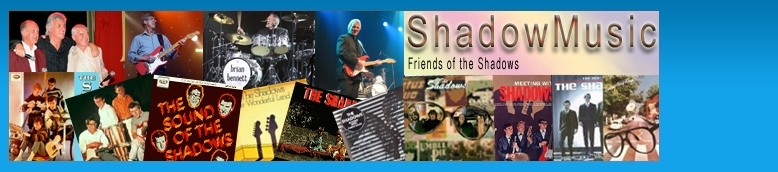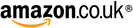Please forgive me if I seem to be asking daft questions; I have got myself quite muddled and I need advice from some old hands.
I am playing guitar, mainly lead, with some work colleagues, and we are doing various covers mainly 60's. For example, first four songs at a gig on Friday will be 1. Summertime Blues (Who version) 2. Keep On Running 3. Bad Moon Rising 4. Pretty Woman.
My set-up is Guitar > Boss vol pedal > Zoom G7.1ut multi effects unit > Fender Blues Junior amp.
My headaches concern setting up the Zoom G7.1ut. Those of you who use multi-effects units,
1. Do you set up a patch for each song? So, for a 20 song set you might have 20 patches. Or do you keep it simple and have, say, 4 basic patches that you use for all the songs?
2. The 'Amp simulation' list on the Zoom G7.1ut is made up of 2 types (a) simulations of actual amps (Vox Crunch, Marshall Drive etc) and (b) simulations of effects pedals (Bigg Muff, Rat etc). When playing, as I am, through a Fender Blues Junior guitar amp should I confine myself to the effects pedal simulations on the Zoom G7.1ut and steer clear of the actual amp simulations? In other words, are the actual amp simulations only for use when DI'ing into a PA system?
3. In your experience is it wiser to rely more on controlling the sound of the guitar by using the guitar's controls than the Zoom G7.1ut?
I have more questions whirling around my head, but I think that is enough for the moment! Any guidance would be much appreciated.
Paul
Playing covers - Zoom G7.1ut
Moderators: David Martin, dave robinson, Iain Purdon, George Geddes
5 posts
• Page 1 of 1
Re: Playing covers - Zoom G7.1ut
My first piece of advice to you Paul, would be to forget all about the amp simulation, as you have a great amp in the Fender Blues Junior.
I work in a pro band and have a Zoom G71ut, though I no longer use it, but when I did it was used primarily as an echo box and a fuzz box and very rarely a tremolo effect. I have four main echo patches set up at various speeds i.e. a short echo (slapback) for rock & roll numbers such as Bad Moon Rising. Then there's what I call the general Shadows echo (Wonderful Land / The Savage etc) which will cover a multitude of tunes. If you want to play Apache, FBI, Man Of Mystery, then you'll need a patch for those if you are particular about getting it close, but many players manage without bothering to do that. I also have a very slow repeating long echo for tunes such as Albatross.For numbers like Keep On Running you will need to set up a fuzz patch, which can double for many other similar sounding tunes. I also set up a straightforward slightly crunchy AC30 patch which covered most of the other stuff that didn't require echo or fuzz, such as all the Beatles standard hits. Finally, you could set up a nice acoustic/jazz tone for the mellow stuff that you may need to lightly strum.
It's difficult to say everything in a post such as this, but the main advice is, use your amplifier tone and not the amp simulation, whilst using the Zoom as an 'effects only' tool. Using the guitar volume can be beneficial also, I find a nice warm 'sweet spot' when backing off the volume to around 8.5 on the Strat.
Hope this is of assistance and I'm sure others will chip in with good advice.
I work in a pro band and have a Zoom G71ut, though I no longer use it, but when I did it was used primarily as an echo box and a fuzz box and very rarely a tremolo effect. I have four main echo patches set up at various speeds i.e. a short echo (slapback) for rock & roll numbers such as Bad Moon Rising. Then there's what I call the general Shadows echo (Wonderful Land / The Savage etc) which will cover a multitude of tunes. If you want to play Apache, FBI, Man Of Mystery, then you'll need a patch for those if you are particular about getting it close, but many players manage without bothering to do that. I also have a very slow repeating long echo for tunes such as Albatross.For numbers like Keep On Running you will need to set up a fuzz patch, which can double for many other similar sounding tunes. I also set up a straightforward slightly crunchy AC30 patch which covered most of the other stuff that didn't require echo or fuzz, such as all the Beatles standard hits. Finally, you could set up a nice acoustic/jazz tone for the mellow stuff that you may need to lightly strum.
It's difficult to say everything in a post such as this, but the main advice is, use your amplifier tone and not the amp simulation, whilst using the Zoom as an 'effects only' tool. Using the guitar volume can be beneficial also, I find a nice warm 'sweet spot' when backing off the volume to around 8.5 on the Strat.
Hope this is of assistance and I'm sure others will chip in with good advice.
Dave Robinson
-

dave robinson - Posts: 5949
- Joined: Wed Sep 09, 2009 2:34 pm
- Location: Sheffield
- Full Real Name: David Robinson
Re: Playing covers - Zoom G7.1ut
Paul,
My setup is similar to yours - volume pedal / Zoom G2 / Fender 212. Like Dave, I don't use the amp simulations on the Zoom and I leave the Fender controls alone during a performance. For shows with The Triumphs (the Joe Meek tribute band) I have to have a wide range of sounds available because Meek recorded such a wide variety of material. The effects needed when playing with The Secrets are less, because I mainly play rhythm.
I use different pickup and tone settings on the guitar (the volume stays on full because I have the volume pedal) and then augment these with effects from the Zoom which include:
'Shadows'-style echo (probably similar to Dave's)
Bright multi-echo
Slap-back echo
Tremolo,
Vibrato
'Acoustic rhythm' sound
Chorus
Phase/flange
Slight 'edgy' overdrive
Auto-wah
plus a couple of 'specials' for the 6-string bass.
I found that the default settings on the Zoom were no use to me so all the above are things I've worked out for myself. This is where the Zoom pedals score - the programming possibilities are very good. I use the Ax range for guitar effects and Bx range for bass effects, with A0 and B0 being left as a 'no effects' setting (for tuning, etc).
Ray L
My setup is similar to yours - volume pedal / Zoom G2 / Fender 212. Like Dave, I don't use the amp simulations on the Zoom and I leave the Fender controls alone during a performance. For shows with The Triumphs (the Joe Meek tribute band) I have to have a wide range of sounds available because Meek recorded such a wide variety of material. The effects needed when playing with The Secrets are less, because I mainly play rhythm.
I use different pickup and tone settings on the guitar (the volume stays on full because I have the volume pedal) and then augment these with effects from the Zoom which include:
'Shadows'-style echo (probably similar to Dave's)
Bright multi-echo
Slap-back echo
Tremolo,
Vibrato
'Acoustic rhythm' sound
Chorus
Phase/flange
Slight 'edgy' overdrive
Auto-wah
plus a couple of 'specials' for the 6-string bass.
I found that the default settings on the Zoom were no use to me so all the above are things I've worked out for myself. This is where the Zoom pedals score - the programming possibilities are very good. I use the Ax range for guitar effects and Bx range for bass effects, with A0 and B0 being left as a 'no effects' setting (for tuning, etc).
Ray L
-

RayL - Posts: 1261
- Joined: Wed Sep 16, 2009 4:25 pm
- Location: Carshalton, Surrey
- Full Real Name: Ray Liffen
Re: Playing covers - Zoom G7.1ut
Thank you Dave and Ray. Your advice has already cleared away the fog and helped me think straight.
Dave, when you talk about setting up a "slightly crunchy AC30 patch" the obvious way to do that is to use an amp simulation with low gain. Is that what you would do, or would you use an effects pedal simulation?
Paul
Dave, when you talk about setting up a "slightly crunchy AC30 patch" the obvious way to do that is to use an amp simulation with low gain. Is that what you would do, or would you use an effects pedal simulation?
Paul
- PGibson
Re: Playing covers - Zoom G7.1ut
Without checking my own G7 it's difficult to remember, but I have a feeling that this was the way I did it, adding only a slight gain and also using the two valve gain knobs overall. I'll get my unit out ofthe car and check it out as it's quite a while since I used it (October 2009).
Dave Robinson
-

dave robinson - Posts: 5949
- Joined: Wed Sep 09, 2009 2:34 pm
- Location: Sheffield
- Full Real Name: David Robinson
5 posts
• Page 1 of 1
Who is online
Users browsing this forum: No registered users and 64 guests
These advertisements are selected and placed by Google to assist with the cost of site maintenance.
ShadowMusic is not responsible for the content of external advertisements.