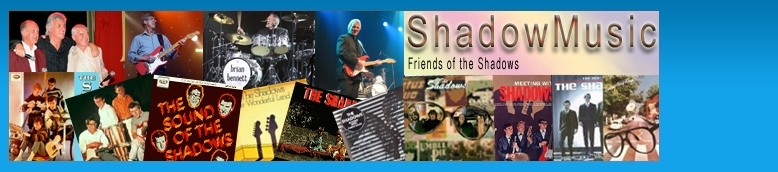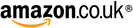Hi Keith,
No you don't need to buy further IR to get a good sounds either, the cabinets just need to be setup correctly (I do use the new Redwirez IR's which are slightly better, but there's not that much difference)!
If you use the the download patch in my link, take the amp drive back to about a setting of 3.
Then select the Blue Bell speakers with an SM57 mic and set it 1" from the cone, then set the speakers Low Cut to 100 Hz and High Cut to 5 KHz. It makes quite a difference using the right frequency cut for the speakers, most Celestion will be fine with those mentioned, but for other speakers look up their operation al range and set the cuts respectively. There are two speakers in path B, they both need to be setup.
For a modern Hank sound set the amp Bass, Treble and Cut to Zero, for the older sounds Bass about 2.5, Treble about 6.5 and Cut tends to be around 6/7.
The patch has routing that that goes to path A, then when it leaves path A it splits to two paths on on B, these are panned left and right for stereo output. Most of the FX on these paths will be duplicated so that they go to left and right channels, but you can alter say speakers on one path to have a different mic which is set further, this is like using two mic's on a conventional amp. In practice you can do many things with this sort of tweaking, some you would find quite difficult or expensive to duplicate with real world gear!
I have a great little boutique amp, but still prefer the convenience and flexibility of the software!
Like everything, it's all easier when you know how!
Regards
Gary
PS: You will probably find it a lot easier with one of the echo units mentioned, its worth looking at some of the echoes discussions on here, particularly those of Dave Robinson!
LINE 6 HELIX
Moderators: David Martin, dave robinson, Iain Purdon, George Geddes
15 posts
• Page 2 of 2 • 1, 2
Re: LINE 6 HELIX
Thanks once again Garry, as I said the Helix will be awesome in the right hands, there are so many options in there and I will persevere but in the meantime I have got a used (nearly new) Zoom G3 coming any day which I intend to get the Ross Hall patches for. Having just got another guitar for my birthday (Squire Strat Fiesta Red) it has inspired me to make more effort with my recording plus with the present lock down more time is spent indoors to play. Some really good help and information on this site to steer us in the right direction. Sorry for the delay in replying I never noticed the posts had jumped to another page, one more thing to blame my age for LOL. Regards, Keith.
- Oldmech
- Posts: 4
- Joined: Tue May 12, 2020 4:34 pm
- Full Real Name: Keith Fryatt
Re: LINE 6 HELIX
Hi Keith,
Time invested in getting to know your Helix pedal and going through on-line tutorials will be well spent, it will not only give you a wide range of options and facilities, but will also provide a lot background knowledge and understanding on honing tones, techniques and dynamics that many find quite elusive!
For now the patch link with the tweaks should get you up and running with a more than decent tone, when you’re more familiar with the unit and have a bit of spare time you can find your way around it a bit more.
If you have a computer DAW setup as well, it’s worth considering Helix Native as an easier way of building and testing patches, it’s heavily reduced if you have one of their floor pedals.
I haven’t tried one, but the Zoom G3 with Ross Hall’s patches have a really solid reputation (not all patches are that good), I believe Steve Reynolds is using one with those patches on his Youtube lockdown livestream:
https://www.youtube.com/watch?v=qaVh_BSN1KM
It starts about 9:00 pm, I was watching last night and I’m sure he mentioned this.
Steve also said that he uses a mid range guitar, amp and echo for gigging these days!
He had an interesting analogy of the guitarist who turns up with over £5,000 worth of kit in a £500 car for a £50 gig (Nos 56 Strat, Vox AC30 and TVS 3 echo), which made him very nervous about anything getting damaged. These days he uses budget kit and says that although he and those with a keen ear may be aware of slight differences, most audiences don’t even notice.
Regards
Gary
Time invested in getting to know your Helix pedal and going through on-line tutorials will be well spent, it will not only give you a wide range of options and facilities, but will also provide a lot background knowledge and understanding on honing tones, techniques and dynamics that many find quite elusive!
For now the patch link with the tweaks should get you up and running with a more than decent tone, when you’re more familiar with the unit and have a bit of spare time you can find your way around it a bit more.
If you have a computer DAW setup as well, it’s worth considering Helix Native as an easier way of building and testing patches, it’s heavily reduced if you have one of their floor pedals.
I haven’t tried one, but the Zoom G3 with Ross Hall’s patches have a really solid reputation (not all patches are that good), I believe Steve Reynolds is using one with those patches on his Youtube lockdown livestream:
https://www.youtube.com/watch?v=qaVh_BSN1KM
It starts about 9:00 pm, I was watching last night and I’m sure he mentioned this.
Steve also said that he uses a mid range guitar, amp and echo for gigging these days!
He had an interesting analogy of the guitarist who turns up with over £5,000 worth of kit in a £500 car for a £50 gig (Nos 56 Strat, Vox AC30 and TVS 3 echo), which made him very nervous about anything getting damaged. These days he uses budget kit and says that although he and those with a keen ear may be aware of slight differences, most audiences don’t even notice.
Regards
Gary
-

Garystrat - Posts: 427
- Joined: Wed Sep 16, 2009 5:08 pm
- Full Real Name: Gary Willmott
Re: LINE 6 HELIX
Hi Gary, Yes the tone itself was ok but having tweaked it to your recommendations it is miles better and a usable sound, been watching Steve Reynolds, Dave Monk and Phil McGarrick videos on You-tube and watching Steve gave me the idea of the ZoomG3 (which came today) plus watching reviews. So I have plenty to keep me going on the Tone front for a while. I have a Mac and use Garageband for my recording so will check out the Line 6 software. Thanks for your tips, regards Keith.
- Oldmech
- Posts: 4
- Joined: Tue May 12, 2020 4:34 pm
- Full Real Name: Keith Fryatt
Re: LINE 6 HELIX
Hi Keith,
Now that you have got that far with the Helix there are a couple of other possibilities with that patch that relates to the FX on path B!
There is a single delay on the top B path only, this is a technique that I’m pretty sure is designed to provide a form of double tracking to thicken the sound, normally this would be around 9/10 ms (increase delay to thicken or reduce delay to make thinner). If you don’t want double tracking turn it off, this will provide a balanced stereo output to left and right paths, think of it as pure amp as opposed to studio processing techniques (this is where the pedal can exceed real amp capabilities in a live situation), You can also do this in the DAW by duplicating the track and putting a delay on one of them, but really needs to be done after tracks are finalised and lis less flexible!
Adjusting the panning on the B paths can also position where the guitar sits in the mix, full left and right on both paths will centralise the signal. You can also mono them by not panning, but in both cases the double track should be evident as one path is still delayed a few micro seconds behind the other, it’s all about applying a logical understanding to whats going.
There are also separate speakers on both B paths, you can either duplicate these to emulate a single mic setup or change the mic and distance to replicate dual mic’ing, you could even blend two different cab types. With a system like this there is a lot scope for experimenting!
I’m not sure if your pedal has “snapshots”, if it does this is a bit like have presets within presets. The idea is to set the the parameters for particular style and amp model in the actual preset, then the adjustments to say tones or drive within the “snapshots” so you can switch quickly and precisely between them, it’s quite helpful that they can be meaningfully named like “Early Sound” or “Modern Sound”.
This may all be too much to take in at this stage, but well worth looking into once you’re more familiar with the pedal.
Regards
Gary
Now that you have got that far with the Helix there are a couple of other possibilities with that patch that relates to the FX on path B!
There is a single delay on the top B path only, this is a technique that I’m pretty sure is designed to provide a form of double tracking to thicken the sound, normally this would be around 9/10 ms (increase delay to thicken or reduce delay to make thinner). If you don’t want double tracking turn it off, this will provide a balanced stereo output to left and right paths, think of it as pure amp as opposed to studio processing techniques (this is where the pedal can exceed real amp capabilities in a live situation), You can also do this in the DAW by duplicating the track and putting a delay on one of them, but really needs to be done after tracks are finalised and lis less flexible!
Adjusting the panning on the B paths can also position where the guitar sits in the mix, full left and right on both paths will centralise the signal. You can also mono them by not panning, but in both cases the double track should be evident as one path is still delayed a few micro seconds behind the other, it’s all about applying a logical understanding to whats going.
There are also separate speakers on both B paths, you can either duplicate these to emulate a single mic setup or change the mic and distance to replicate dual mic’ing, you could even blend two different cab types. With a system like this there is a lot scope for experimenting!
I’m not sure if your pedal has “snapshots”, if it does this is a bit like have presets within presets. The idea is to set the the parameters for particular style and amp model in the actual preset, then the adjustments to say tones or drive within the “snapshots” so you can switch quickly and precisely between them, it’s quite helpful that they can be meaningfully named like “Early Sound” or “Modern Sound”.
This may all be too much to take in at this stage, but well worth looking into once you’re more familiar with the pedal.
Regards
Gary
-

Garystrat - Posts: 427
- Joined: Wed Sep 16, 2009 5:08 pm
- Full Real Name: Gary Willmott
15 posts
• Page 2 of 2 • 1, 2
Who is online
Users browsing this forum: No registered users and 21 guests
These advertisements are selected and placed by Google to assist with the cost of site maintenance.
ShadowMusic is not responsible for the content of external advertisements.