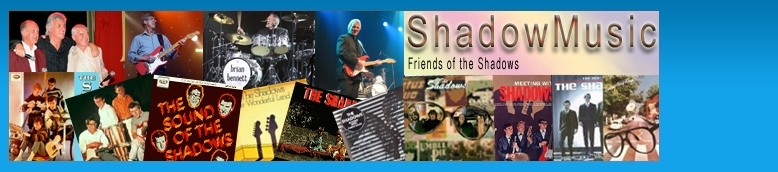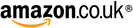Hi,
I have noted that a few members have suffered system crashes and are taking time to recover. Possibly not always fully recovered.
If this subject has already been covered - or if I am teaching granny to suck eggs - I apologize.
For Windows based machines.
I run Sonar 5 on XP and am considering moving on to my laptop and updating to the latest sonar - but my laptop (win7) thrashes the disk for some 15 to 20 mins on startup and also at time during use. It means that I cannot use the laptop for some 10 mins after starting and its a bit iffy for up to 20 mins. I have tried all the tricks to no avail.
So I fitted a Solid State Drive to the Laptop. There are no moving parts and it has been stated they maybe the safest bet in the future. (Wait and see)
I cloned the Original Hard drive using “USB 2.0 to 2.5"/3.5" IDE & SATA HDD Adapter Cable with Power Supply” (£8.99) - From Novatech. It uses USB connections to the drives.
With this adapter I can also now read/use all my old IDE and SATA disks without opening the laptop or desktop.
The Laptop now boots in 20 seconds. And is fully up to speed in 30 seconds. So for backup I intend to now keep cloning the SSD to the old hard drive or to a backup SSD .
The Desktop is about to get an SSD. Seems the speed of an SSD is ideal for DAW applications.
For archiving both machines I use off-line USB hard drives at this time - duplicating using USB sticks and later to SSD when the price comes down.
On desktop machines I always add at least a second drive - so if the system crashes your work is safe.
On a laptop I partition the drive "c and d".
I carry out several archives on different drives - simply archiving the non system disk "D" and doing a system backup of the "C" drive.
On the laptop full recovery would mean - recover the "C" drive - possibly re-make the partition for the "D" drive (If not already there) and copy your "D" drive archive back in.
I tend to use COPY backup for data / work. I have had issues in the past using application type backups - simply failing at some point. These applications compress the data - which with the capacity of drives these days is not really required.
I keep the power to the backup drives turned off. I also try and remember to disconnect the internet when backing up.
When one hears of system crashes and the problems that can arise - I have been there - its gut wrenching.
Keep saving
Stu
Backups, SSD's and Drive Imaging
Moderators: David Martin, dave robinson, Iain Purdon, George Geddes
2 posts
• Page 1 of 1
Re: Backups, SSD's and Drive Imaging
+1 for SSD drives - I haven't bought anything but SSDs for some years now and all the main computers in the studio and the office now have SSDs for their C: drive. As you say, they boot fast and, with no mechanical parts, should last a long time.
It is sad that so many computers are thrown away because they "have got too slow". Cars might go slow when they wear out, but with computers it's simply that a) Windows has got clogged up and b) anti-virus software inevitably slows a computer down because it takes time to do all it's checks. A good clean-out of the hard disk, or replace with an SSD, and a 'slow' computer will bound back into life.
I've said it before but I'll say it again - if you are careful, you don't need anti-virus software. So far my 'experiment' of doing without has been running for 25 years (since Windows 3.1) without a problem - and of course the computers don't slow down.
It is sad that so many computers are thrown away because they "have got too slow". Cars might go slow when they wear out, but with computers it's simply that a) Windows has got clogged up and b) anti-virus software inevitably slows a computer down because it takes time to do all it's checks. A good clean-out of the hard disk, or replace with an SSD, and a 'slow' computer will bound back into life.
I've said it before but I'll say it again - if you are careful, you don't need anti-virus software. So far my 'experiment' of doing without has been running for 25 years (since Windows 3.1) without a problem - and of course the computers don't slow down.
-

RayL - Posts: 1260
- Joined: Wed Sep 16, 2009 4:25 pm
- Location: Carshalton, Surrey
- Full Real Name: Ray Liffen
2 posts
• Page 1 of 1
Who is online
Users browsing this forum: No registered users and 7 guests
These advertisements are selected and placed by Google to assist with the cost of site maintenance.
ShadowMusic is not responsible for the content of external advertisements.