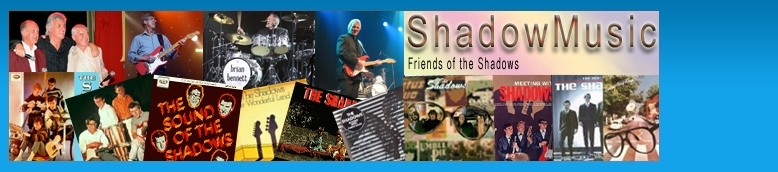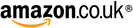Can anyone help me.
I just googled 'ebay usa' and then clicked on the first link that appeared. It looked fine but there was a little 'Ad' in a box before it.
The computer immediately went haywire and an alarm started sounding inside it and all sorts of alerts popped up telling me that the computer had suffered some kind of external attack. One of the messages said google edge.
I tried using internet explorer again, but the same thing happened as soon as I opened it.
I am using google chrome at the moment as I simply dare not open I.E. again.
Any ideas?
This is very worrying.
The email address, rather than being www.ebay.com was stores.ebay.com
haywire computer
Moderators: David Martin, dave robinson, Iain Purdon, George Geddes
15 posts
• Page 1 of 2 • 1, 2
Re: haywire computer
Hi Chris, Switch your internet off and do a system restore it should put your computer back to before you clicked on EBAY ? Hope it helps Cheers Phil.
- chaddman
- Posts: 67
- Joined: Sat Apr 11, 2015 7:00 pm
- Full Real Name: Phil Holmes
Re: haywire computer
Thanks.
I know this will make me sound very ignorant, but how does one do a 'system restore' ???
Come to think of it, it might have said 'Microsoft Edge'. I think it also said 'Internet Explorer Disabled because of...' etc. I am using Google Chrome which seems to be unaffected.
The terrible thing is... it's not MY computer! Thanks again.
I know this will make me sound very ignorant, but how does one do a 'system restore' ???
Come to think of it, it might have said 'Microsoft Edge'. I think it also said 'Internet Explorer Disabled because of...' etc. I am using Google Chrome which seems to be unaffected.
The terrible thing is... it's not MY computer! Thanks again.
-

drakula63 - Posts: 2638
- Joined: Wed Sep 16, 2009 8:05 pm
- Location: U.K.
- Full Real Name: Chris Drake
Re: haywire computer
I have not used IE in years, preferring Firefox or Chrome. There appear to be issues with Edge as well.
You need to find out when the last system restore point was created on the laptop and then roll back to then.
George
You need to find out when the last system restore point was created on the laptop and then roll back to then.
George
- George Geddes
- Posts: 1487
- Joined: Wed Sep 16, 2009 9:18 pm
- Location: Glasgow
- Full Real Name: George Geddes
Re: haywire computer
If you have alternative internet access (which I suppose you must have), take a look this (it's safe) and see how to do it:
https://www.howtogeek.com/237230/how-to ... indows-10/
https://www.howtogeek.com/237230/how-to ... indows-10/
-
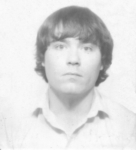
JimN - Posts: 4801
- Joined: Thu Sep 17, 2009 11:39 pm
- Full Real Name: Jim Nugent
Re: haywire computer
Thanks.
Looks like it won't work, as this laptop is running Windows 10.
I suspect a call the the technical support of the internet provider might be required.
Still, I'd love to know how clicking on an ebay link can cause this.
Looks like it won't work, as this laptop is running Windows 10.
I suspect a call the the technical support of the internet provider might be required.
Still, I'd love to know how clicking on an ebay link can cause this.
-

drakula63 - Posts: 2638
- Joined: Wed Sep 16, 2009 8:05 pm
- Location: U.K.
- Full Real Name: Chris Drake
Re: haywire computer
You can't do a system restore in 10?
Chris, it sounds as if you could on a fake link and ended up on a poisoned site. It I straightforward to mask a link so that it looks like something else. I had one the other week. You need to run antivirus to see if there's anything on the computer which should not b there.
George
Chris, it sounds as if you could on a fake link and ended up on a poisoned site. It I straightforward to mask a link so that it looks like something else. I had one the other week. You need to run antivirus to see if there's anything on the computer which should not b there.
George
- George Geddes
- Posts: 1487
- Joined: Wed Sep 16, 2009 9:18 pm
- Location: Glasgow
- Full Real Name: George Geddes
Re: haywire computer
No. According to the link Jim posted, Microsoft disabled system restore on Windows 10. No point activating it now as if it wasn't on when the event happened it won't help now. Apparently.
Yeah, you could be right.
Yeah, you could be right.
-

drakula63 - Posts: 2638
- Joined: Wed Sep 16, 2009 8:05 pm
- Location: U.K.
- Full Real Name: Chris Drake
Re: haywire computer
Must go and check my laptop.
Chris - have you checked the laptop again since it happened? When it happened to me, I got a 'Voice from Microsoft' (ha!) telling me my laptop had been corrupted..I closed the browser immediately and rebooted the machine then ran the antivirus and everything came up clean. Mind you, I hadn't clicked on anything other than the original link which was an ad. on FB. apparently about Ian McShane...
George
Chris - have you checked the laptop again since it happened? When it happened to me, I got a 'Voice from Microsoft' (ha!) telling me my laptop had been corrupted..I closed the browser immediately and rebooted the machine then ran the antivirus and everything came up clean. Mind you, I hadn't clicked on anything other than the original link which was an ad. on FB. apparently about Ian McShane...
George
- George Geddes
- Posts: 1487
- Joined: Wed Sep 16, 2009 9:18 pm
- Location: Glasgow
- Full Real Name: George Geddes
Re: haywire computer
I had a similar problem with a dodgy link about "Donald the Trump" which told me I had picked up a virus or several. I couldn't get rid of it by normal means, as it kept going round in circles. I finally got rid of it with Task Manager and it restarted with no lasting effects.
By the way, I am using Windows 10 and use System Restore occasionally. If you can't find it, try the search box.
Pat.
By the way, I am using Windows 10 and use System Restore occasionally. If you can't find it, try the search box.
Pat.
- Pat Seaman
15 posts
• Page 1 of 2 • 1, 2
Who is online
Users browsing this forum: No registered users and 42 guests
These advertisements are selected and placed by Google to assist with the cost of site maintenance.
ShadowMusic is not responsible for the content of external advertisements.