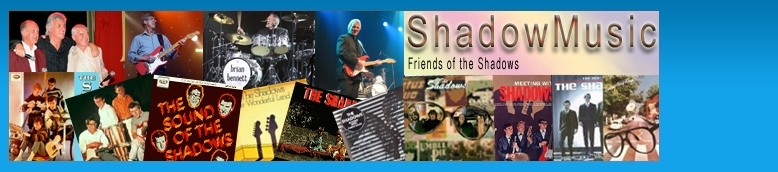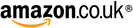I simply wanted to apply some equalisation to the Web Cam mic to remove the boomy sound to my voice - when using Zoom.
I use the Logitech C920 camera which is supposed to be a good camera and mike.
However the Mike only runs at 16K or 32K Bits/sec - so it won't run with my DAW which is running at 44.1k.
I bought a cheap USB mike - but that is boomy as well.
Is it so difficult for Zoom to include bass cut for mics - Logitech to make their audio configurable to something we all use - or windows drivers to include an equaliser.
I could use something like "Voicemeeter" and its associated cable - but that will probably wreck my DAW Roland firewire interface. Why go so complicated.
When I use my proper recording mikes its ok - but I want to keep them in the case so I don't forget one.
Anybody know of a simple way of adding eq to usb mike inputs to Win10?