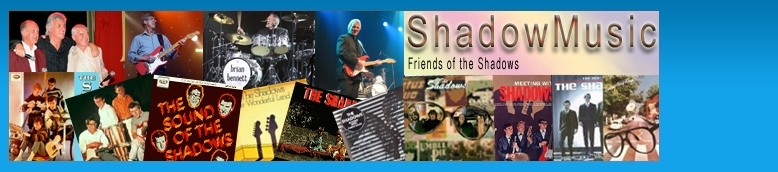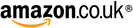Ipad Echo pad Now with sound examples
Moderators: David Martin, dave robinson, Iain Purdon, George Geddes
Re: Ipad Echo pad Now with sound examples
There is site for iOS musicians here. http://www.iosmusician.com/ which is worth keeping tabs on. It has a forum.
- Kiwi
Re: Ipad Echo pad Now with sound examples
Looks like I've got a bit of catching up to do Noel, you're obviously ahead of the game.
- Beatroute63
- Posts: 134
- Joined: Sun Sep 20, 2009 6:58 pm
- Full Real Name: Richard Dubber
Re: Ipad Echo pad Now with sound examples
Hello everyone, I am the developer of Echo Pad for iOS. Jason and I have been chatting a bit and he notified me of this thread so I thought I'd come chime in.
It makes me happy to see the enthusiasm for Echo Pad, and hopefully the next update will make Echo Pad one of the best choices for re-creating "THAT SOUND".
I want to say thanks to Jason for introducing me to The Shadows music, I wasn't very familiar with them until Jason contacted me. I've been listening to some of their songs on Spotify and they're great! Really cool guitar playing and of course tone. Also, Roger's sound demos in this thread are wonderful, I'm hoping he will allow me to share them on the Holderness Media Facebook and Twitter pages.
I've been exchanging emails with Jason and he has given me several suggestions which I have already implemented for the next update, just working on the finishing touches and beta testing. This includes an additional pair of delay taps, allowing for up to 6 total "playback heads". Also new in the upcoming version are controls for "tape tone" and "tape hiss", in addition to the parameters already there for wow and flutter and echo repeats filters. All these combined should hopefully be able to get you very close to the sounds you're looking for. Here's a hopefully half-decent explanation of how the controls will work in the next version. As soon as I have time I'll be posting a proper tutorial video that goes over the controls in greater detail.
This is how the delay system works in the upcoming version of Echo Pad (v1.4.8):
- The delay taps are setup in 3 pairs: The main stereo delay buffers (left and right channels), plus "Multi-tap 1+2" and "Multi-tap 3+4". Each pair can be activated/deactivated at any time. The main delay buffers delay time are linked by default, so their time is the same until you enable "Stereo Delay", which offsets the right channel. The additional taps 1-4 have volume controls so you can adjust their balance, or simply mute them if you want to use odd combinations of taps.
- The Left channel is the "Master" delay and sets the master delay time, all other taps' time are offset from this master value, so that you can set each tap's time individually, then change the master delay time and all other taps will follow and keep their relative offset.
- Enabling "Stereo Delay" creates an offset in the main right channel, so you can then adjust this offset to control it's delay time independently. Combining this with the additional multi-taps allows for interesting rhythmic echoes.
- The extra taps 1-4 each have individual time (offset from the Master Delay Time) and volume controls, located in the delay control panel.
I also wanted to note that Echo Pad is a universal app, and is nearly identical on either iPads or iPhone/iPod Touch. I don't recommend running it on older devices however, as they just aren't quite powerful enough. I recommend an iPad 2/iPad Mini or higher for iPad users, and iPhone 4s/iPod 5th gen or higher for handheld devices.
For audio interfaces, most USB audio interfaces should work, though I personally recommend the Apogee Jam as I am a big fan of Apogee's products.
I own an Apogee Jam, GIO, and the new Apogee ONE for iOS/Mac, and Echo Pad works great with all of them. The IK Multimedia iRig and iRig HD interfaces work good as well, and I have also tested with a few Focusrite USB interfaces that worked, although they need to be connected through a powered USB hub using the Camera Connection Kit for iPad. If anyone has an audio interface like this that they need advice on how to get working/setup, feel free to message me here.
In addition to everything mentioned above, I'll be improving the preset system in Echo Pad either in this upcoming update or the following, so that many more presets can be stored and recalled.
Best,
Christopher Rice
Holderness Media
http://www.holdernessmedia.com
It makes me happy to see the enthusiasm for Echo Pad, and hopefully the next update will make Echo Pad one of the best choices for re-creating "THAT SOUND".
I want to say thanks to Jason for introducing me to The Shadows music, I wasn't very familiar with them until Jason contacted me. I've been listening to some of their songs on Spotify and they're great! Really cool guitar playing and of course tone. Also, Roger's sound demos in this thread are wonderful, I'm hoping he will allow me to share them on the Holderness Media Facebook and Twitter pages.
I've been exchanging emails with Jason and he has given me several suggestions which I have already implemented for the next update, just working on the finishing touches and beta testing. This includes an additional pair of delay taps, allowing for up to 6 total "playback heads". Also new in the upcoming version are controls for "tape tone" and "tape hiss", in addition to the parameters already there for wow and flutter and echo repeats filters. All these combined should hopefully be able to get you very close to the sounds you're looking for. Here's a hopefully half-decent explanation of how the controls will work in the next version. As soon as I have time I'll be posting a proper tutorial video that goes over the controls in greater detail.
This is how the delay system works in the upcoming version of Echo Pad (v1.4.8):
- The delay taps are setup in 3 pairs: The main stereo delay buffers (left and right channels), plus "Multi-tap 1+2" and "Multi-tap 3+4". Each pair can be activated/deactivated at any time. The main delay buffers delay time are linked by default, so their time is the same until you enable "Stereo Delay", which offsets the right channel. The additional taps 1-4 have volume controls so you can adjust their balance, or simply mute them if you want to use odd combinations of taps.
- The Left channel is the "Master" delay and sets the master delay time, all other taps' time are offset from this master value, so that you can set each tap's time individually, then change the master delay time and all other taps will follow and keep their relative offset.
- Enabling "Stereo Delay" creates an offset in the main right channel, so you can then adjust this offset to control it's delay time independently. Combining this with the additional multi-taps allows for interesting rhythmic echoes.
- The extra taps 1-4 each have individual time (offset from the Master Delay Time) and volume controls, located in the delay control panel.
I also wanted to note that Echo Pad is a universal app, and is nearly identical on either iPads or iPhone/iPod Touch. I don't recommend running it on older devices however, as they just aren't quite powerful enough. I recommend an iPad 2/iPad Mini or higher for iPad users, and iPhone 4s/iPod 5th gen or higher for handheld devices.
For audio interfaces, most USB audio interfaces should work, though I personally recommend the Apogee Jam as I am a big fan of Apogee's products.
I own an Apogee Jam, GIO, and the new Apogee ONE for iOS/Mac, and Echo Pad works great with all of them. The IK Multimedia iRig and iRig HD interfaces work good as well, and I have also tested with a few Focusrite USB interfaces that worked, although they need to be connected through a powered USB hub using the Camera Connection Kit for iPad. If anyone has an audio interface like this that they need advice on how to get working/setup, feel free to message me here.
In addition to everything mentioned above, I'll be improving the preset system in Echo Pad either in this upcoming update or the following, so that many more presets can be stored and recalled.
Best,
Christopher Rice
Holderness Media
http://www.holdernessmedia.com
- HoldernessMedia
Re: Ipad Echo pad Now with sound examples
I know New Zealand is a long way from most places but has anyone seen a bright blue pair of socks flying past as they got blown away when I read Christopher's post on the new developments for the Echo Pad  This could be a real game changer in the search for "That Sound" as it opens up some serious possibilities of being able to emulate it, particulalry as Christpher is open to input. It is a unique opportunity. I have just bought the app and although I have not been able to spend much time using it so far, i can say that it is very, very impressive. Cheers, John
This could be a real game changer in the search for "That Sound" as it opens up some serious possibilities of being able to emulate it, particulalry as Christpher is open to input. It is a unique opportunity. I have just bought the app and although I have not been able to spend much time using it so far, i can say that it is very, very impressive. Cheers, John
- Kiwi
Re: Ipad Echo pad Now with sound examples
On Friday Christopher sent me the beta build for Echo pads next update. Firstly I'm amazed at the speed that He works at, since He sent me the first beta He has updated it a further 4 times. I have no idea about programming Shadows like echoes and dont have the timings, so the video comparison below is done by ear. I dont have the ability to match to the original recordings or try to copy a Meazzi as I don't own one . So I have tried to see if I could copy an echo from my Magicstomp on Echo pad. I was trying to emulate Echoes from the past patch 2 The Stranger. for matching all I did was played a muted note through the Magic stomp then tried to get a similar rhythmical sound in Echo pad. Ive played a few parts of The Stranger on the video for comparison. Everything is done on the iPad apart from the Magicstomp. The chain was Guitar, Sonic port, Ipad, Audio bus with Mobile pod as input, Echo pad in effects and Meteor as out put. There are a couple of filters in Echo pad that can change the sound of the Echo, I haven't used them on the comparison as I haven't got to grips with them yet. I will leave the video up until the Echo pad update comes out then delete it as Im sure people will get a lot closer than I have. Its worth pointing out that Christopher has added more features since yesterday so the screen shot isnt completely accurate. Apart from having the ability to create 6 taps the major thing about this for me is the ease to program it, its going to let us not just try to recreate The Shadows echoes but program our own.
Im glad to hear what anyone thinks. Echo pad cost me £1.99, about the price of 4 guitar picks!
https://www.youtube.com/watch?v=BP6jIg2eGB0
Im glad to hear what anyone thinks. Echo pad cost me £1.99, about the price of 4 guitar picks!
https://www.youtube.com/watch?v=BP6jIg2eGB0
-

jase - Posts: 85
- Joined: Mon Jul 26, 2010 11:05 pm
- Location: Stratford Upon Avon
- Full Real Name: jason hill
Re: Ipad Echo pad Now with sound examples
Hi jase. The comparison for me was brilliant, I actually preferred the sound of the app to the magicstomp, i look forward to the update, will try and record some samples aswell,
- Hank2k
Re: Ipad Echo pad Now with sound examples
Hi Jason,
This has definitely got promise. I have listened to your YouTube link and sounds like Echo Pad could definaltely be tweaked and home'd in to Shads echoes.
By the way, I tried the AudioMastering APP in my AudioBus chain. I did not find the EQ very effective, but apart from that there is a definite latency problem.
Keep up the good work.
Best regards
This has definitely got promise. I have listened to your YouTube link and sounds like Echo Pad could definaltely be tweaked and home'd in to Shads echoes.
By the way, I tried the AudioMastering APP in my AudioBus chain. I did not find the EQ very effective, but apart from that there is a definite latency problem.
Keep up the good work.
Best regards
-

dyker124 - Posts: 156
- Joined: Mon Apr 11, 2011 11:43 am
- Location: Shirley, Solihull, West Midlands
- Full Real Name: Roger John Dyke
Re: Ipad Echo pad Now with sound examples
Roger have you got Jamup, there is both a AC30 and an Eq in there. Im not overly keen on the AC30 in Jamup and prefer the mobile pod version but there are other amps in Jamup as well for a decent clean sound.
-

jase - Posts: 85
- Joined: Mon Jul 26, 2010 11:05 pm
- Location: Stratford Upon Avon
- Full Real Name: jason hill
Re: Ipad Echo pad Now with sound examples
Hi Jason,
I have got JamUp XT. I cannot get on with it at all. No matter which position I put it in in AudioBus (or stand alone), I could not get any sound through it. Then suddenly in one of the combinations I tried the sound did come through. The problem then was that none of the controls/knobs including volume in JamUp did anything whatsoever to the sound. The dry sound was exactly the same no matter what I did. I wondered if it was something to do with the iRig interface that I was using. Bewildered.
Best regards
I have got JamUp XT. I cannot get on with it at all. No matter which position I put it in in AudioBus (or stand alone), I could not get any sound through it. Then suddenly in one of the combinations I tried the sound did come through. The problem then was that none of the controls/knobs including volume in JamUp did anything whatsoever to the sound. The dry sound was exactly the same no matter what I did. I wondered if it was something to do with the iRig interface that I was using. Bewildered.
Best regards
-

dyker124 - Posts: 156
- Joined: Mon Apr 11, 2011 11:43 am
- Location: Shirley, Solihull, West Midlands
- Full Real Name: Roger John Dyke
Re: Ipad Echo pad Now with sound examples
Echo pad should be updated today.
Last edited by jase on Thu Aug 29, 2013 9:35 am, edited 1 time in total.
-

jase - Posts: 85
- Joined: Mon Jul 26, 2010 11:05 pm
- Location: Stratford Upon Avon
- Full Real Name: jason hill
Return to How To Get "That Sound"
Who is online
Users browsing this forum: No registered users and 133 guests
These advertisements are selected and placed by Google to assist with the cost of site maintenance.
ShadowMusic is not responsible for the content of external advertisements.