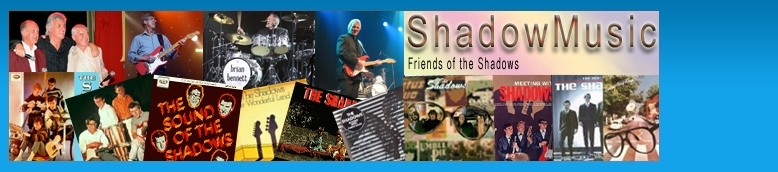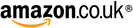Hi,does anyone know how to transfer mp3's from a CD to iTunes?
I would really appreciate any help on this
Thanks
Transferring MP3 files from Windows PCs to iPad air
14 posts
• Page 2 of 2 • 1, 2
Re: Transferring MP3 files from CD to itunes
echoman2 wrote:Hi,does anyone know how to transfer mp3's from a CD to iTunes?
I would really appreciate any help on this
Thanks
What sort of CD?
Do you mean a commercial audio CD (or CD-R equivalent) which carries the tracks essentially in *wav form?
Or do you mean a CD-ROM which has mp3 files on it in the form of data?
If you mean an audio CD, just insert the CD into your PC's (or Apple computer's) CD/DVD drive.
iTunes will then open a window showing the CD tracks on the disc. (perhaps with the titles displayed, perhaps not).
All you have to do is highlight the tracks you want, right click the track or group of tracks and select "Create AAC version".
iTunes will do the rest.
If you mean a CD-ROM with mp3 files already on it, see my post some way above this. That method works no matter what sort of drive the mp3 files are stored on.
-
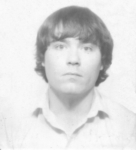
JimN - Posts: 4559
- Joined: 17 Sep 2009, 23:39
Re: Transferring MP3 files from Windows PCs to iPad air
playitcoolmusic wrote:I use the amazing 'StageTraxx' App for gigs and practice
I agree it's a good app. In the unlikely event that you want to run it off an iPhone, however, you can't. Although the makers advertise apps "for iPhone and iPad", Stage Traxx is iPad only. An iPhone version may follow but it's not a priority, according to the developer.
Iain Purdon
site organiser
site organiser
-

Iain Purdon - Site Admin
- Posts: 2835
- Joined: 12 Sep 2009, 15:21
- Location: Axmouth, Devon
Re: Transferring MP3 files from Windows PCs to iPad air
Thanks to all who replied to my plea for help, especially Noel and Jim for the detailed instructions.
I've just had a go and have transferred a selection of MP3 files to my iPad and all works well. I've had a limited play with One Track Mind and JamUp Pro and I like them both, but JamUp Pro obviously offers a lot more scope with its ability to change tempo and key.
Thanks again,
Mike
I've just had a go and have transferred a selection of MP3 files to my iPad and all works well. I've had a limited play with One Track Mind and JamUp Pro and I like them both, but JamUp Pro obviously offers a lot more scope with its ability to change tempo and key.
Thanks again,
Mike
-
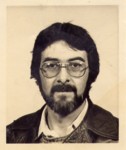
Mikebeer - Posts: 19
- Joined: 02 Jan 2016, 11:17
14 posts
• Page 2 of 2 • 1, 2
Who is online
Users browsing this forum: No registered users and 1 guest
These advertisements are selected and placed by Google to assist with the cost of site maintenance.
ShadowMusic is not responsible for the content of external advertisements.